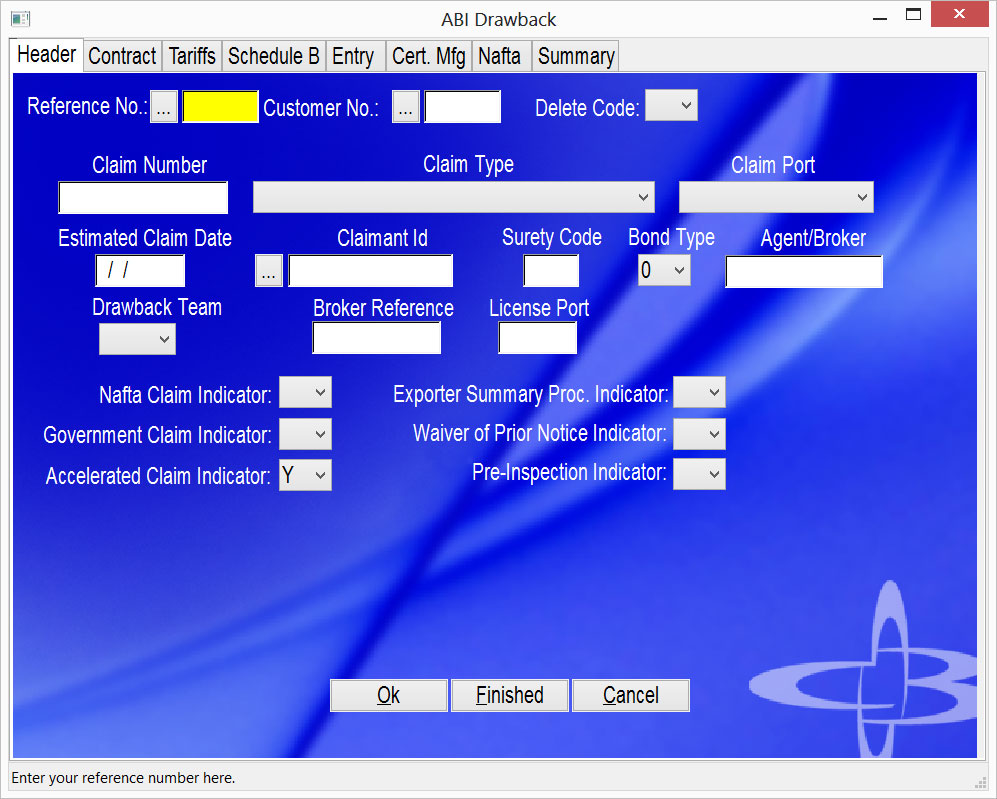
| OGA - (9) Drawbacks ABI ONLY |
| D11-12 Contract D20 Tariffs D25 Schedule B D30 Entry D40-41 Cert Mfg D50 Nafta D90 Summary |
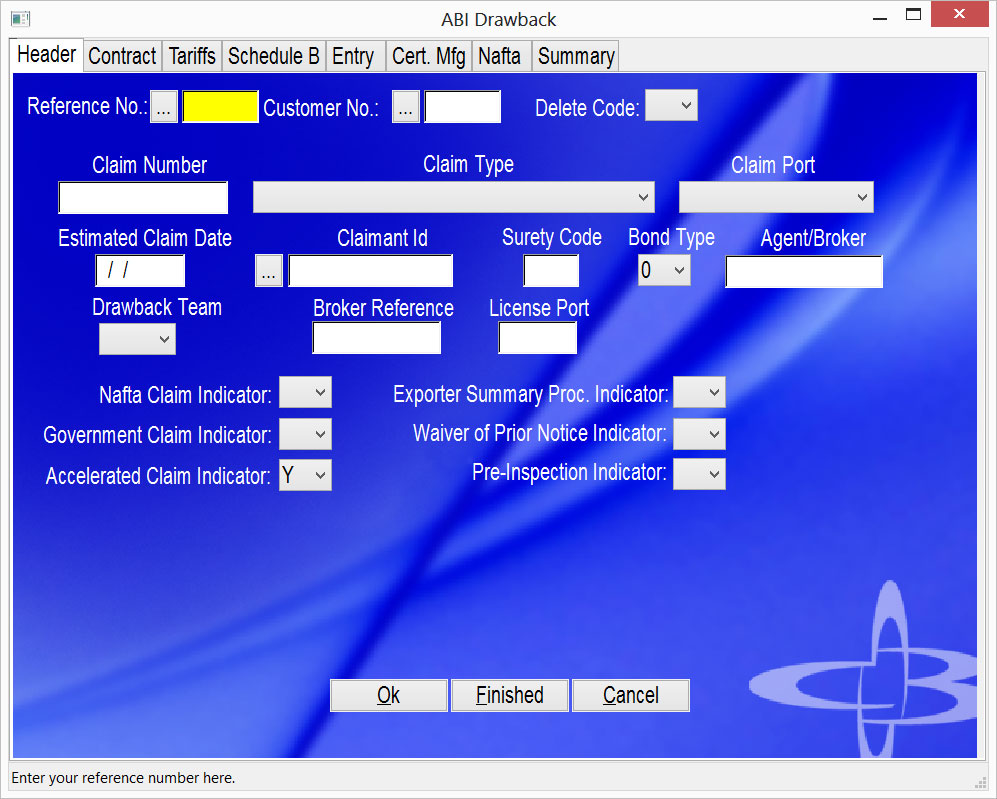
|
Summary |
This is a mandatory claim header data record. If the claim type is 41 through 45, this record must be followed by at least one D30 or one D40 record, as well as a D90 record. If the claim type is 46, this record may be followed by any other records, but must have a D90 record. Click the links at the top for other tabs.
NOTE: Please refer to the Drawback CATAIR document for current filing locations and letter of intent sample. For your conveinance here is a link to CBP drawback page. |
|
Field Name |
Description |
| Reference No. | Enter your reference number. Mandatory |
| Customer No. | Enter your customer number here. |
| Delete Code |
There is no “update” or “change” capability within the “JJ” drawback summary transactions. Changes can be made up until the point the claim is processed by CBP and formally accepted. To make a change, submit a delete transaction by selecting a “D” in this field. If the delete is successful, the claim data will be deleted and corrected claim data may be re‑transmitted. |
| Claim Number | This is the same as the filer/entry number. |
| Claim Type |
This must be one of the following claim types:
41 = Manufacturing, direct identification
|
| Claim Port |
District/port where the claim is filed. Must be one of the following drawback sites:
1001 = New York
|
| Estimated Claim Date | Valid date in YYMMDD (year, month, day) format. Must be within 30 calendar days of the ABI transmission. |
| Claimant Id | EIN, SSN, or CBP assigned import number of drawback claimant. |
| Surety Code | Surety identification. If bond type = 0, space fill. |
| Bond Type | Must be 0, 8, or 9 (cannot be 0 if accelerated drawback or exporter's summary procedure is claimed). |
| Agent/Broker | Valid EIN, SSN, or CBP assigned number of an agent/ broker. There must be a CBPF 4811, Special Address Notification, on file. |
| Drawback Team |
Must be one of the following:
Team
Code Dist/Port |
| Broker Reference | Filer's file reference data. If not used, space fill. |
| License Port | Any district/port within the region where the filer is actively permitted. May be "9900" for National Permit Holders using National Permit. |
| NAFTA Claim Indicator | Insert 1 to indicate a NAFTA claim; otherwise, space fill. |
| Government Claim Indicator | Insert 1 to indicate a Government claim; otherwise, space fill. (To be a Government claim, the claimant must be a U.S. Government agency.) |
| Accelerated Claim Indicator | Insert Y to indicate an accelerated drawback claim; otherwise, insert N. |
| Exporter Summary Proc. Indicator | Insert 1 to indicate that exporter summary procedure is used; otherwise, space fill. |
| Waiver of Prior Notice Indicator | Insert 1 to indicate waiver of prior notice is claimed; otherwise, space fill. |
| Pre-Inspection Indicator | Insert 1 if preinspection is indicated; otherwise, space fill. |
|
Button Name |
Description |
| Ok | Click to save changes and continue. |
| Finished | Click to save changes and exit. |
| ... Ref No. | Click here to open the drawback view,print generate program. |
| Cancel | Click to Exit without saving change. |
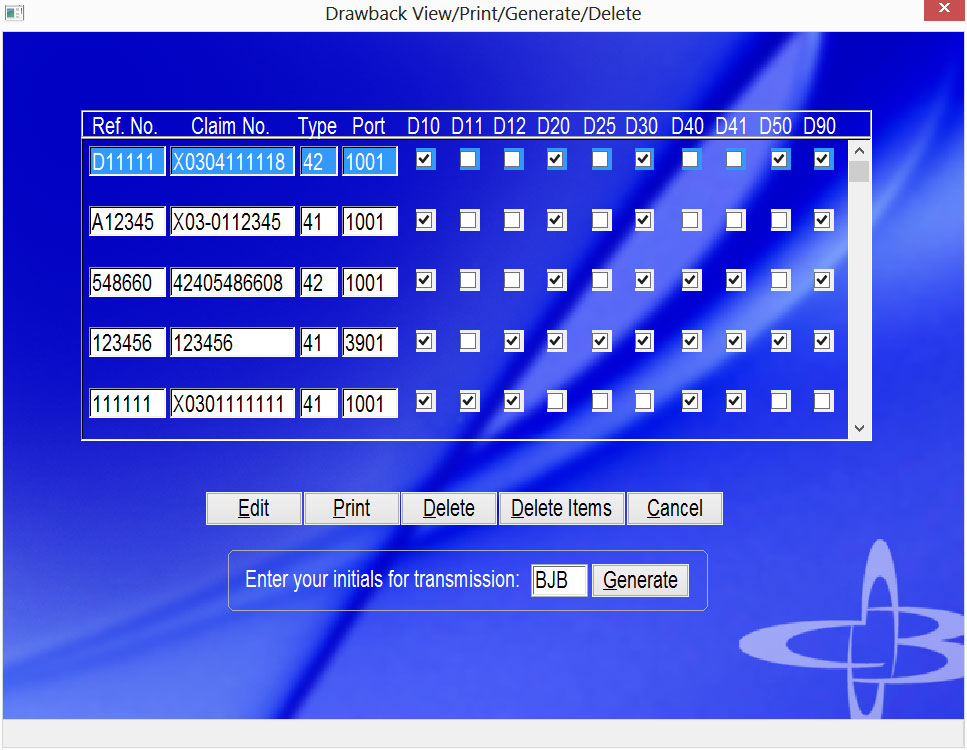
|
Summary |
This screen lists the drawbacks that have been entered along with the records that have data. You can un check a D record and delete items to remove from the file. |
|
Field Name |
Description |
| Reference No. | Reference number. |
| Claim No | Drawback claim number |
| Type | The type of drawback |
| Port | The port of this drawback |
| D records | Check mark indicates data entered for this record. |
|
Button |
Description |
| Edit | Click here to edit the highlighted reference. |
| Click here to print highlighted reference. This has screen print, Summary sheet and 7551 forms | |
| Delete | Click here to delete the hightlighted reference |
| Delete Items | Click here to delete the records you unselected. |
| Cancel | Cancel to exit |
| Generate | Click here to generate highlighted reference using Mandatory initials. Now send/receive to CBP |
Copyright © 2015 E.D. Bustard Inc.