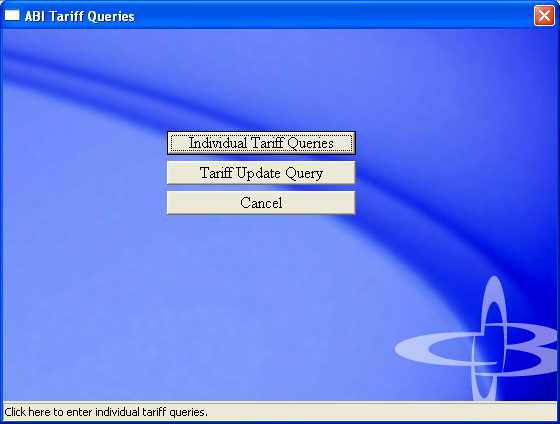
| ABI - (23) Abi Tariff Query |
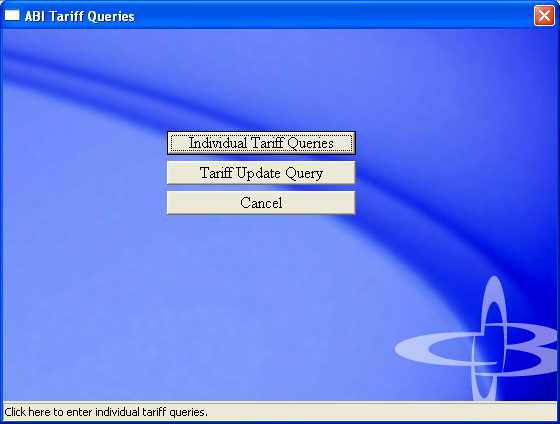
|
Summary |
The tariff database is mantained by your company. When Customs changes the rates or numbers, a tariff query is needed. An HTS tariff number can be queried using 8, 9, or 10 positions. CBCC will query the entire tariff database at the end of the year for you. |
| Video | Click here to see a video of this program |
To query a Tariff:
|
Button Name |
Description |
| Individual Tariff Query | Click here to query a range or single tariff number. |
| Tariff Update | Click here to query a customs tariff update by number. |
| Cancel | Click here to exit. |
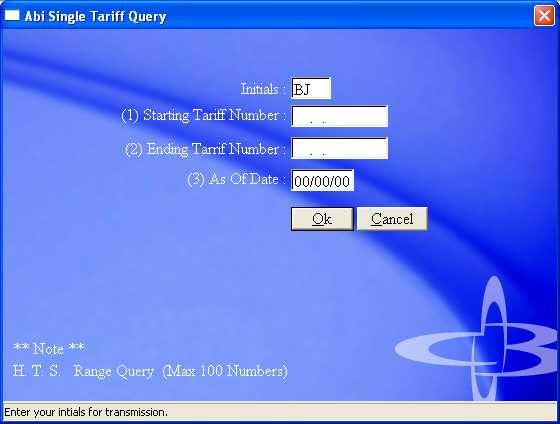
To query a Single Tariff:
|
Field Name |
Description |
| Initials | Enter your initials for transmission |
| Starting Tariff No. | Enter the Starting tariff number. |
| Ending Tariff No. | Enter the Ending tariff number. (Max 100 number range) For a single tariff number query leave the Ending tariff number blank |
| As Of Date | Enter the As of Date. The as of date is provided to allow for retrieval of tariff data in effect on a past or current date. If no date is provided, the current date is assumed. |
|
Button Name |
Description |
| Ok | Click here to create tariff query. |
| Cancel | Exit. |
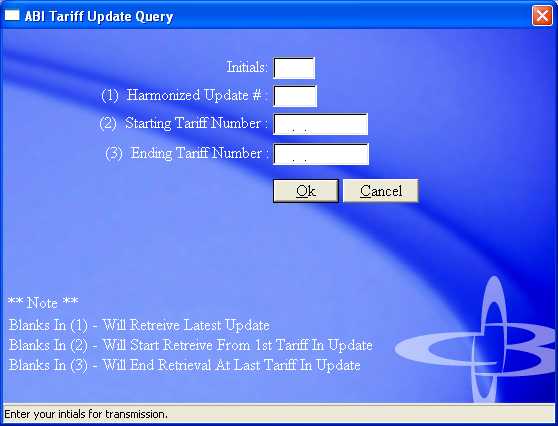
Tariff Update Query
|
Field Name |
Description |
| Initials | Enter your initials for transmission |
| Harmonized Update # | Enter the Harmonized Update number supplied by Customs. |
| Starting Tariff No. | Optionally enter the Starting tariff number to retrieve from the first or last tariff in the update. |
| Ending Tariff No. | Optionally enter the Ending tariff number to retrieve from the first or last tariff in the update. |
|
Button Name |
Description |
| Ok | Click here to create tariff update query |
| Cancel | Exit. |
Copyright © 2015 E.D. Bustard Inc.