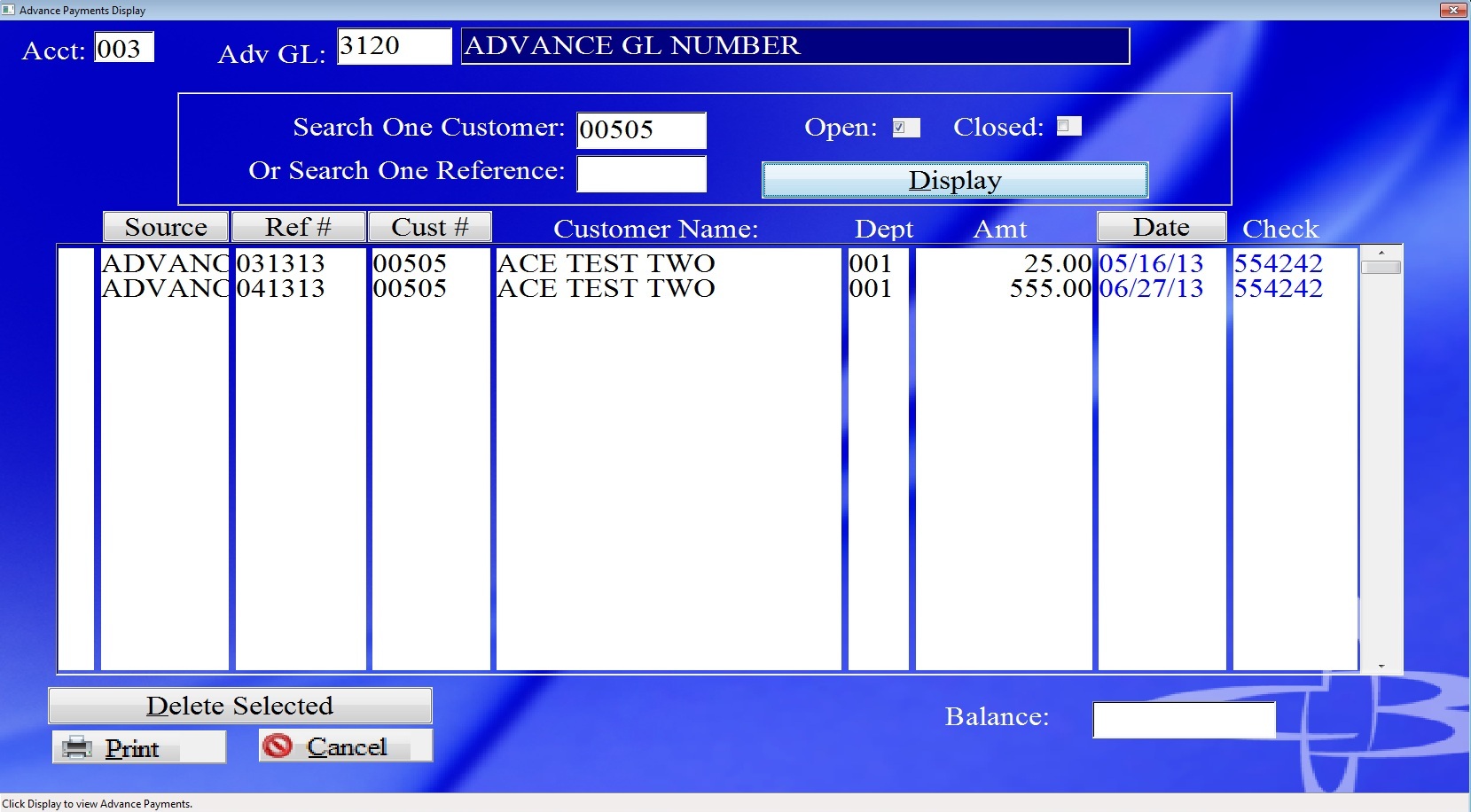
| AR - (7) Advanced Payments |
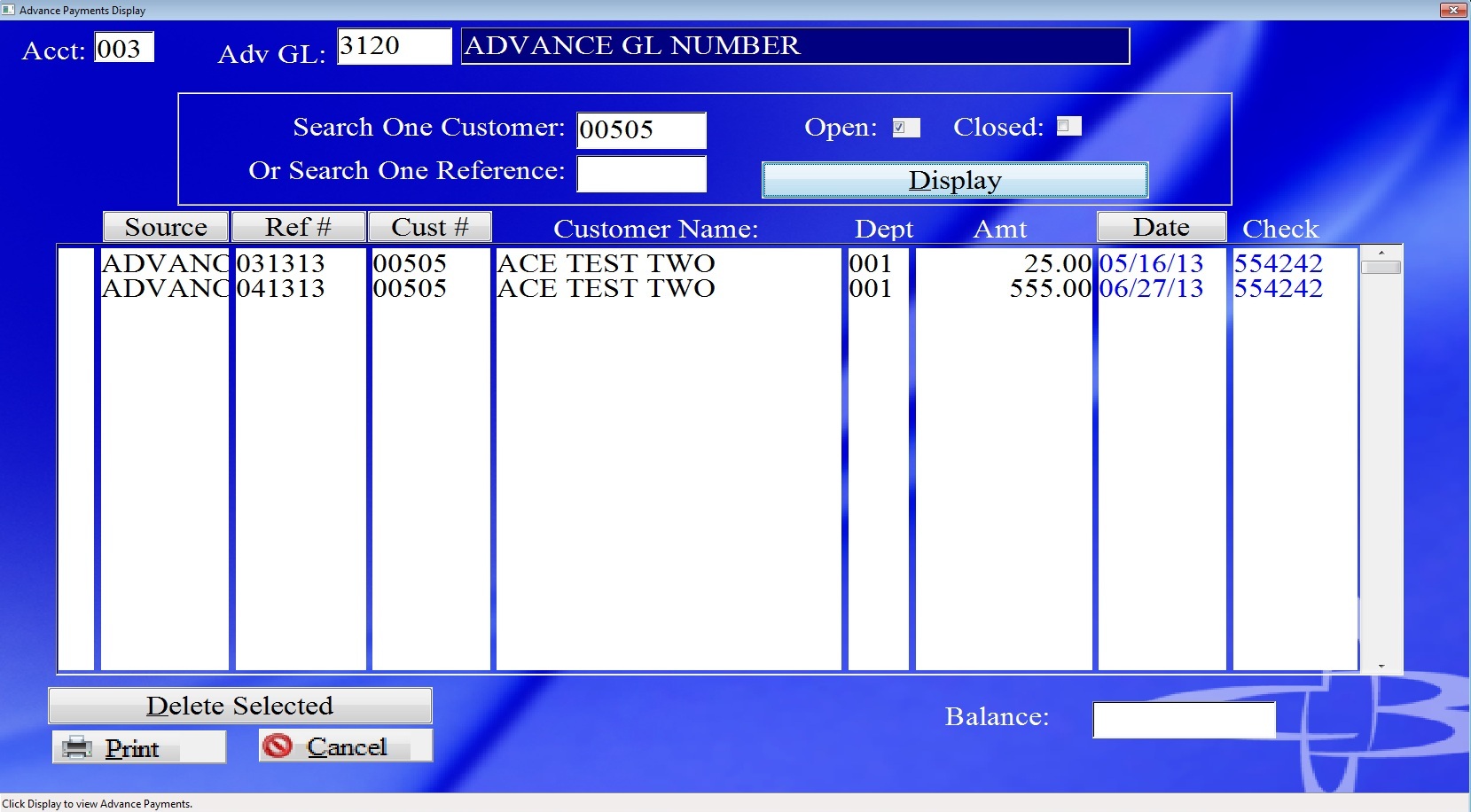
|
Summary |
|
To view Advance Payments:
NOTE: Use the "Open" check box to see everything that still has a balance in the advance payment General Ledger. Use the "Closed" check box to see all items in the advance payment General Ledger Number for the criteria you searched with.
Click Cancel to exit.
|
Field Name |
Description |
| Account | Account Number |
| Ref # | Reference Number |
| Cust # | Customer Number |
| Customer Name | Customer Name |
| G/L | General Ledger Number |
| Dept | Department Number |
| Paid | Advance Payment amount |
| Check | On the display screen this is the date the Advance Payment was entered |
| Seq. | For C.B.C.C use only |
|
Button Name |
Description |
| Ok | The Ok button is used for data entry. Not used on the Advance Payments Display option. |
| Display | Click Display to view all outstanding Advance Payments. |
| Click Print to print an Advance Payments Report. All outstanding or by customer. | |
| Cancel | Click Cancel to exit. |
Copyright © 2014 E.D. Bustard Inc.