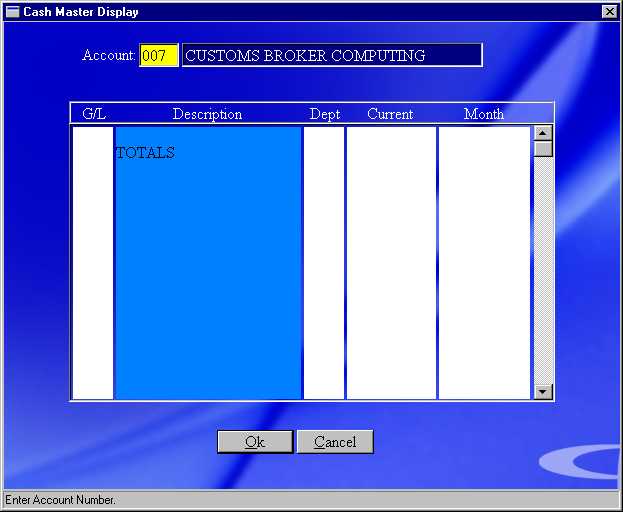
| AR - (6) Accounts Receivable Cash Journal Master |
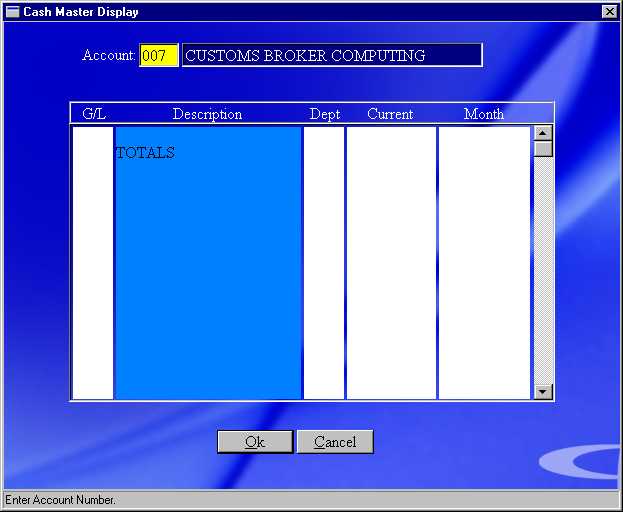
|
Summary |
Display the Daily and Monthly Cash. The Cash Journal Master is updated to the General Ledger during End of the Month Processing. It also provides the current month cash to Cash-On-Hand Accounts Receivable (3) Cash-on-Hand. It is the summary for all cash keyed this month. End of the Month Processing will purge all cash data from this file. End of the Year Processing will purge all cash data and General Ledger Descriptions from the file. General Ledger descriptions that are entered during the year will appear for the entire year, not just during the month entered. |
To view Cash Journal Master:
|
Field Name |
Description |
| Account | Your account number. |
|
Button Name |
Description |
| Ok | Click here to accept save and exit. |
| Cancel | Exit without saving. |
Copyright © 2014 E.D. Bustard Inc.