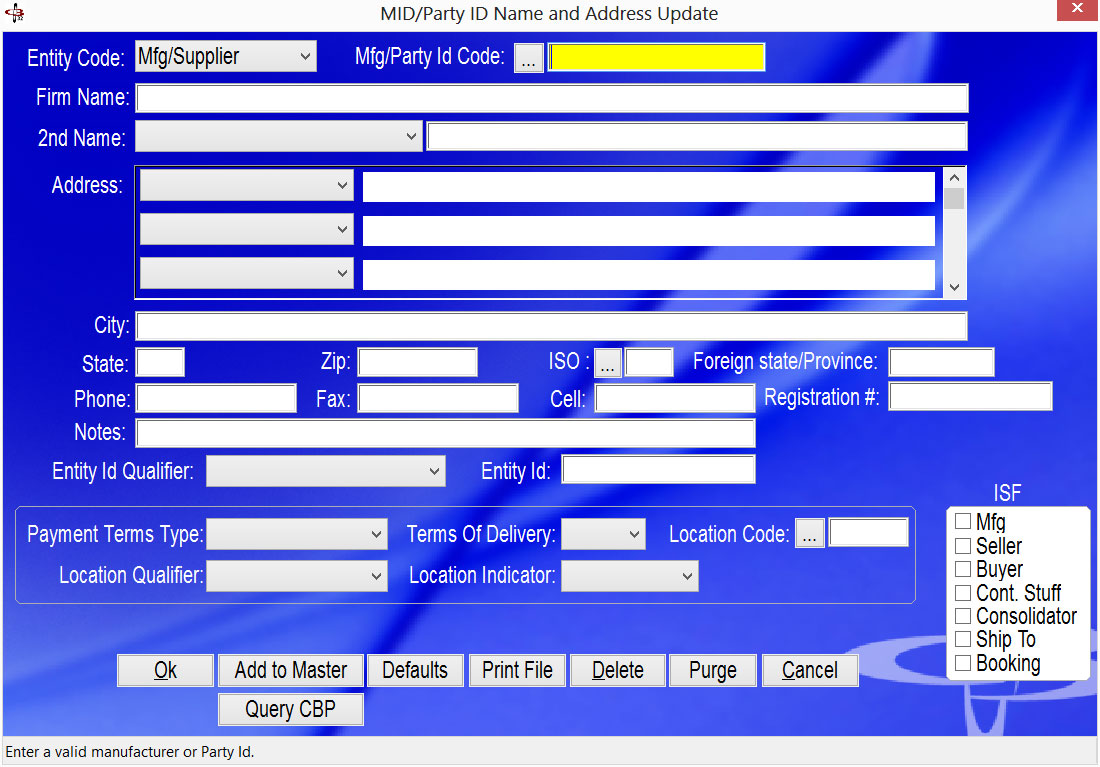
| ABI - (26) Manufacturer Name & Address Update |
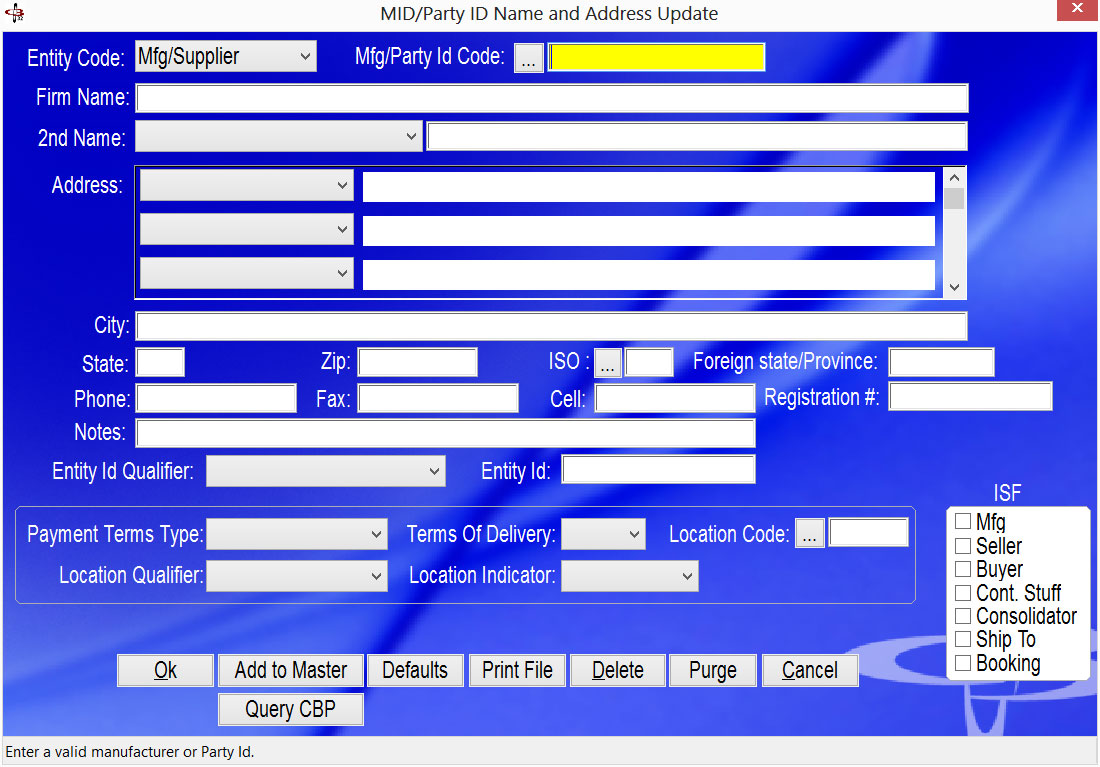
|
Summary |
Automated Commercial System (ACS) users who are operational for Customs have the capability to add manufacturer name and address data to the ACS data base. Users are encouraged to furnish the manufacturer name and address for all shipments, but leave the MID code blank for CBP to supply. This file should be updated prior to cargo release or entry summary processing so that the most accurate data is reflected in the ACS database. From the input data, ACS derives the manufacturer identification (ID) code using the standard manufacturer ID algorithm. For additional information on the standard manufacturer ID algorithm, refer to Customs Directive 3500-13 dated November 24, 1986. If a match is not found in ACS for the manufacturer ID, a new record is created and the ACS database is updated. This program is also used for maintaining the ISF parties database's. |
| Video | Click here to see a video of this program |
To add/change MID:
Note: If you want to use the same code for multiple ISF parties. Simply enter the information for one and click the ISF check boxes in the bottom right. Always click Add to Master to save. If you want to pull the information from the customer master, enter the five character code in the Party ID Code field and hit tab. This will ask you to use the data and allow you to save as any other party.
|
Field Name |
Description |
| Entity Code | Choose the entity involved. Mfg is the only one that NEEDS valid mid code format. |
| MFG ID Code |
ACS verifies the manufacturer ID and returns a warning message if the
manufacturer ID is not valid for the name and address transmitted. If the
manufacturer ID is invalid for the name and address transmitted, the name
and address is added to the ACS Manufacturer File. The valid manufacturer ID
is returned to the filer when the name and address transmitted are valid and
complete. It is recommended to leave the MID blank and let CBP return the correct code. ISF parties do not need special format, but this field is required to save. |
| Firm Name | Enter the Firm Name. A firm name can consist of up to 100 positions. The first 70 positions are reported on Record Identifier $2; the next 30 positions are reported on Record Identifier $3. |
| Address Qualifier | These fields are required for ISF parties. MID's should use 01, 02 to group the street name and number fields together. |
| Street | Enter the Firm street address. The street name can contain up to 94 positions. The first 43 positions are reported on Record Identifier $3; the next 51 positions are reported on Record Identifier $4. |
| City | Enter the Firm city. The city name can contain up to 67 positions. The first 23 positions are reported on Record Identifier $4; the next 44 positions are reported on Record Identifier $5. |
| Zip Code | Enter the Firm zip or Postal code. |
| ISO Code | The International Organization for Standardization (ISO) country code representing the location of the firm for all countries except Canada. Valid ISO country codes are listed in Appendix B. |
| Payment Terms Type | Used for Aii |
| Terms of Delivery | Used for Aii |
| Location Qualifier | Used for Aii |
| Location Indicator | Used for Aii |
| Location Code (SCH K) | Used for Aii |
| ISF | Select the check box for each party this Code represents. |
|
Button Name |
Description |
| Ok | Click here to confirm and exit. |
| Add to Master | Click here to save. |
| Defaults | MID codes can have ISF defaults setup for faster keying |
| Delete | Click here to delete all MID's without company names. |
| Click here to print all MID codes. | |
| Purge | Click here to purge old codes. Only for managers. |
| Cancel | Click to Exit without saving. |
| Query CBP | Click here to create a query for this MID |
Copyright © 2015 E.D. Bustard Inc.