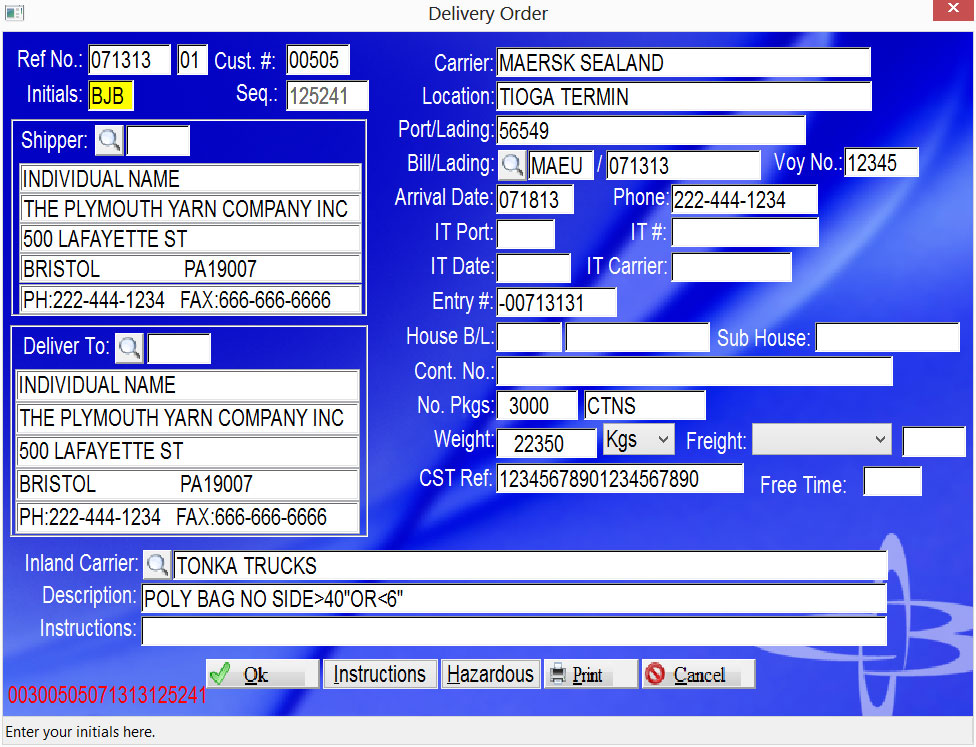
| 3461 - (3) Delivery Order Data Entry |
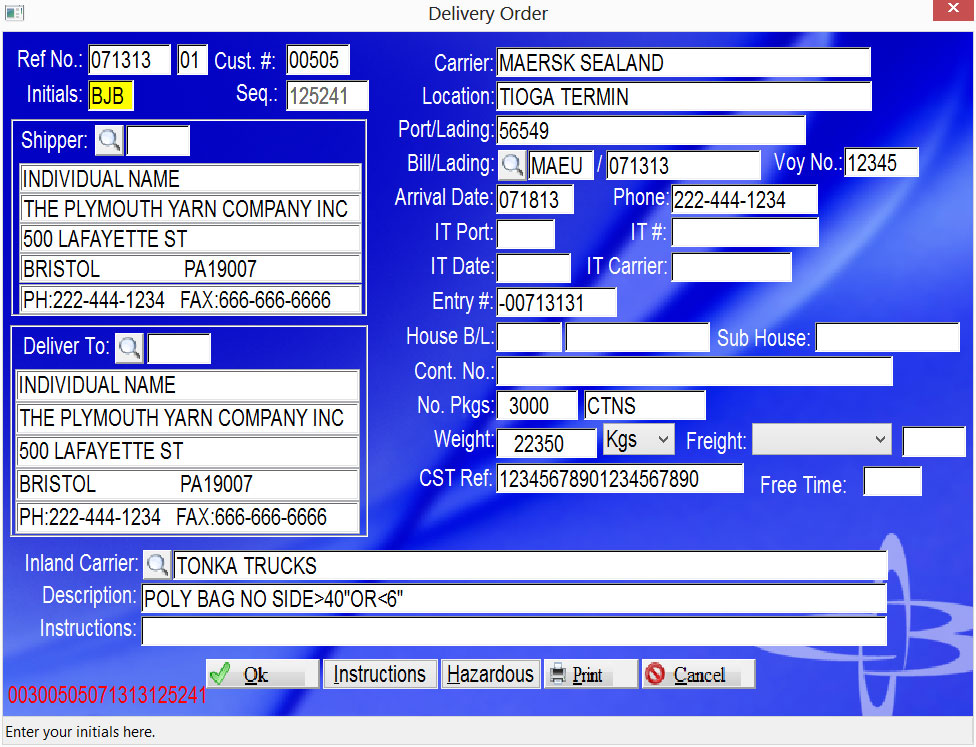
|
Summary |
The delivery order data entry program allows for keying delivery orders into the database for printing with an additional free format instructions page. There are a number of print options including using your logo and signature. |
| Video | Click here for a video of this program. |
To Key a Delivery Order:
|
Field Name |
Description |
| Reference No. | Enter a valid reference number. |
| Cust No. | Enter a valid customer number. |
| Initials | Enter your initials here. |
| Seq | Enter a sequence number for multiple D.O.'s for this reference. |
| Initials | Enter your initials here. |
| Shipper |
Enter a valid shipper or customer number. Mandatory. |
| Deliver To |
Enter a valid customer number or right click for more options. The D.O. Address's right click option is very useful when you have many deliver or ship to address for a customer. You may also enter the address manually. |
| Carrier | |
| Location | |
| Port Lading | |
| Bill Lading | |
| Voy No. | |
| Arrival Date | |
| Phone | |
| IT Port | |
| IT # | |
| IT Date | |
| IT Carrier | |
| Entry # | |
| House B/L | |
| Sub House | |
| Cont. No. | |
| No. Pkgs | |
| Weight | |
| Freight | Choose one from the drop down list |
| CST Ref | Customer reference or P.O. number up to 20 characters. |
| Free Time | Enter a valid reference number. |
| Inland Carrier | |
| Description | |
| Instructions |
|
Button Name |
Description |
| Ok | Click here to accept save and exit. |
| Instructions | Click here for additional screen of instructions. The first screen will be saved. |
| Hazardous | Click here for hazardous information screen. |
| Click here to print this D.O. | |
| Cancel | Exit without saving. |
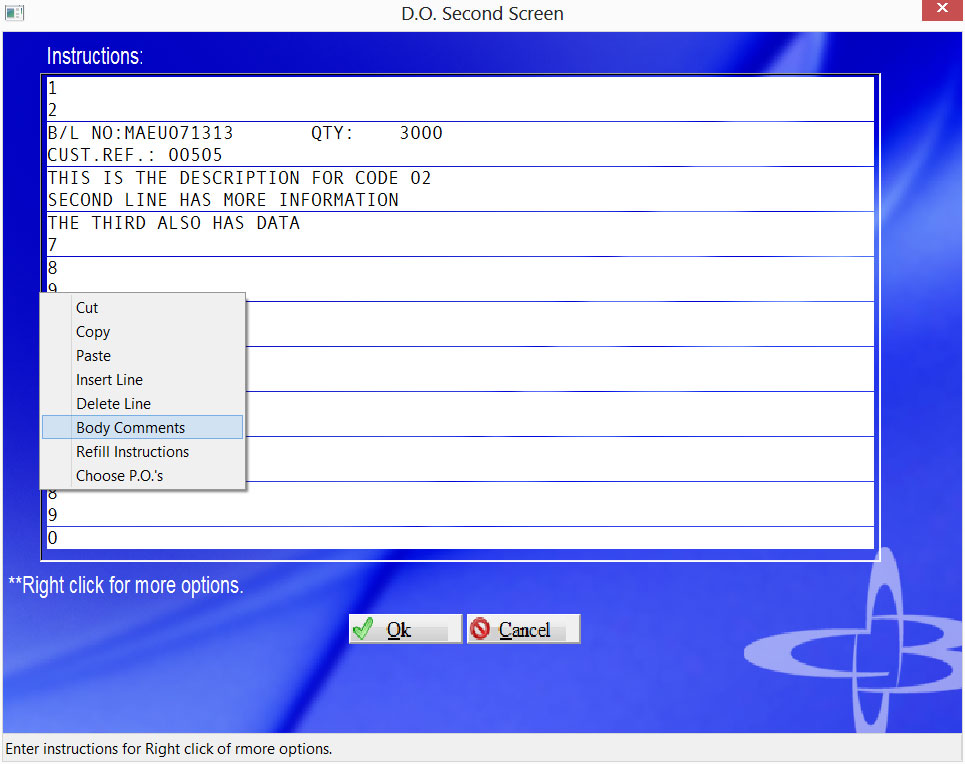
|
Field Name |
Description |
| Instructions |
Free format instruction lines. Default B/L and P.O.'s can be programmed for your company. The right click feature has standard options with additional body comments and choosing of P.O. numbers. |
|
Button Name |
Description |
| Ok | Click here to accept save and exit. |
| Cancel | Exit without saving. |

|
Field Name |
Description |
| . |
|
Button Name |
Description |
| Ok | Click here to accept save and exit. |
| Cancel | Exit without saving. |
Copyright © 2015 E.D. Bustard Inc.